The Social Media Shift
In this Internet era, long-winded phone calls and face-to-face visits have taken a back seat to the new king of human interaction: social media. It’s practically impossible to avoid as roughly 75% of internet users indicate that they use social media. If you’re reading this, there’s a 3 in 4 chance you’re also a member of a social media network.
Of course, the alarming aspect of social media is the ease with which kids can access it and the inherent dangers they might ignore or be unaware of as they do so. For the uninitiated foster parent who already has plenty of responsibilities, keeping up with your teen’s social media habits might seem overwhelming at first. That’s why we’ve developed a quick and easy guide to familiarizing yourself with the top three social media platforms teens use so that you can ensure that any foster teen in your home can flourish in the digital age while staying safe. Before continuing, please note that these are live applications that receive content updates on a regular basis. It is entirely possible that some details of these features may change, so while this article will help you get started, you should always continue to do your own research as time goes on.
Social Media & Teenagers
When you think of social media, there are probably 2 sites that stick out in your mind right away: Facebook and Twitter. This is unsurprising (Facebook and Twitter remain some of the favorite social media sites of many Americans), but were you aware that there are actually dozens of different platforms out there? While you’ve gotten comfortable with posting statuses and tweeting out 140 characters, America’s kids have been moving on and finding different ways to communicate across the internet. In no particular order, here is a list of some of the most popular social media networks:
- Snapchat
- Periscope
- Vine
- Google+
- Tumblr
We recommend that, after you read this article, you take a peek at some of those other social media sites to familiarize yourself with what’s possible – different people use different social media sites for different reasons. Your foster teen may be using one we haven’t listed, or don’t discuss here.
Teens are Changing Networks
This chart shows the change in popularity among teens of the most popular social media networks.
In the span of just 4 years since 2012, Facebook’s dominance of the social media market has dwindled among teens and adolescents. It went from being the most popular teen social media network with 42% of teens using it regularly, to falling to fourth place with only 17% of teens using it daily. Similarly, in 2012 Twitter held second place with a hefty 27% of teens, while Instagram managed to reel in 12%, but now, in 2016, the two have swapped places. Instragram is in second place (27% of teens) with Twitter lagging behind at 18%. But if Facebook fell to fourth place, and Instagram and Twitter have taken second and third respectively, which network has become the big dog in the social media doghouse?
The answer? Snapchat.
What the heck is Snapchat? Well, for starters, it’s the one network that now commands the attention of 28% percent of teens which, while well below Facebook’s original 42% dominance, represents a huge presence alongside Instagram. If you spent the last four years brushing up on how Facebook works, you’ll be left in the dust as your teen mingles on Snapchat or other social networks you may have never even heard of.
This is where FAFS comes in. Below, we’ve included 3 basic primers about each of the top 3 social media sites that teens are using in 2016. Inside each, you’ll find a basic description of what the site is used for, its potential dangers to your foster teen and instructions for accessing the privacy options so you can ensure he is shielded from undesirable content and won’t be an easy target for online predators and scammers. Before you begin, however, you should realize that your teen will have a lot of control over his own device and may even have the freedom to change these settings. These primers are here to educate you on the technology and trends so that you can help your foster teen make informed decisions about the way he interacts with social media.
1) Snapchat
 Primary Use: Video sharing, messaging
Primary Use: Video sharing, messaging
Platforms: Mobile Only
Overview: Snapchat first picked up fame as an application where you could send pictures and videos that would automatically delete themselves from the recipient’s phone within a user-specified time frame. For a long while, this was its primary function – a messaging app with self-deleting pictures and video, making it relatively “safe” for users to share images that they might not want to be shared with the world. Naturally, this is an attraction for teens who may feel they need to hide things from their parents, family or friends. According to DoSomething.org, “Nearly 40% of all teenagers have posted or sent sexually suggestive messages,” and that “22% of teen girls report sending” semi-nude or nude photos, a startling statistic that demonstrates how your own foster teen’s lack of awareness can put her at risk.
Nowadays, Snapchat is widely known for its cute photo filters, which can change the colors of the video, perform face-swaps, and even add animated dog ears or honey-bee eyes. It’s boomed into a robust social network all on its own, with celebrities like Kim Kardashian posting “snaps” for the public to see. Similarly, users can post and share public videos or messages that are visible to their followers and friends, depending on their settings.
Where to find Privacy Settings:
If your foster teen already has a Snapchat account, you may be pretty confused when you first open the app. The first thing you’ll notice is that it looks a lot like the native camera app on your phone, with a couple different icons. The one you’re looking for is the “ghost” icon, which also happens to be the Snapchat logo. Tap once on that icon and you’ll be taken directly to the profile page. In the upper right-hand corner, you’ll see a gear icon which will take you to the Settings page once tapped.
The three primary modes of privacy protection in Snapchat can be found by scrolling down about half of the page, under the “Who Can…” heading. Here’s what we recommend for you and why:
- Contact Me
- Set this to My Friends. If this is set to Everyone, any person that finds content from your foster teen will be able to contact her. In fact, they won’t even need content – if they acquire your teen’s Snapchat ID from another source (often times people will link their various social media profiles on their Facebook, for instance) any stranger will be able to initiate contact.
- View My Story
- This one is trickier and will require you to figure out your own ground rules. This setting controls who gets to see the content that your foster teen posts. In all likelihood, she will have this set to My Friends at minimum, but the other option worth considering is Custom. By familiarizing yourself with the names in her Snapchat friendlist, you’ll be able to customize EXACTLY who is seeing the content your foster teen is posting.
- See Me in Quick Add
- Two Snapchat users may have a connection through a mutual friend, and to make things easier on their users, Snapchat included a feature that will allow you to automatically see friends of friends who are near you so that you can add them quickly. By disabling this feature, you’ll remove the chance that your teen may friend a stranger who knows of her through social media, or a bio parent or past abuser who may have connections to her via others involved in social media.
Keep in mind, your foster teen will have control over these functions if you don’t employ larger parental controls to her entire phone. It’s always best to discuss the options with her and why you think each setting is important. Remind her that her online identity leaves a trace and that people can get lots of information from photos, videos and social media accounts that she may not even realize is public.
2) Instagram
 Primary Use: Video and picture sharing
Primary Use: Video and picture sharing
Platforms: Mobile and Computer
Overview: You can think of Instagram like a personal slideshow for your friends. While people often like to upload their photos to Facebook to share them, more and more teens are turning to Instagram instead for this same feature. According to MakeUseOf.com, Instagram was the fastest growing social network in 2015, and yet only 9% of teens expressed any concerns over privacy. As they say, a picture is worth a thousand words, and your foster teen’s Instagram account may represent a novel’s worth of information if it’s not protected. For example, abusers from your foster teen’s past may be able to learn about where he hangs out or might recognize him and attempt to establish contact.
Where to find Privacy Settings:
Mobile:
- Simply enough, find and tap the profile icon, which looks like a little image of a head and shoulders. Once there, scroll down to the option for “Private Account” – turning this option on will make sure that only approved people can view the photos. Please bear in mind this doesn’t include followers – you would have to go in and restrict any followers that you don’t want having access to his content.
PC:
- Currently, there is NO way to set your privacy options from a desktop computer. You’ll need to do it from a smartphone.
3) Twitter
 Primary Use: Messaging, “Status Updates,” Photo sharing
Primary Use: Messaging, “Status Updates,” Photo sharing
Platforms: Mobile and Computer
Overview: Users type up a message of 140 characters, with or without an image, and categorize it with “hashtags” so that other users interested in similar content can find it and share. Celebrities and businesses use Twitter to keep in touch with their fans, and individuals rally together around hashtags in order to contribute to larger global discussions. With photo tagging and direct messaging, your foster teen can be discovered not only by strangers but also by bio parents or relatives. Depending on the nature of her case, she could be setting herself up to potentially be re-traumatized if she’s not careful.
Where to find Privacy Settings:
PC:
You can either click on the profile portrait found in the upper right-hand corner of the webpage, or you can go directly to this link when you’re logged into your foster teen’s account. Twitter has quite a robust degree of security and privacy features, so we’ll simply go into the specific settings we recommend:
- Photo tagging
- Photo tagging is a feature that allows you to identify people in the pictures you post so that they (and the world) can see that those people participated in a given event. Generally speaking, the safest option is to not allow anyone to tag your foster teen in their pictures, as it is equivalent to allowing her friends give away her location and activities. However, restricting this probably won’t go over well with your foster teen – try to be familiar with your teen’s friends so you can feel comfortable allowing her friends to tag her in their posts.
- Tweet privacy
- Normally, all tweets are visible to the public by design. Twitter wants you to be able to see what everyone is talking about, but if you want to make sure your teen is safer, it’s best to only set this so that only approved friends can view his tweets.
- Tweet location
- People find it valuable to share their location via Twitter, but this is a setting you’ll definitely want to ensure is NOT While active, any tweet made will carry location data that could make it possible for users to track your teen.
- Discoverability
- Make sure these options remain unchecked. They allow users to find your teen’s Twitter account with other information like her email address or phone number, opening another potential area of undesirable contact.
- Direct Messaging
- Direct messaging is a way for people who’ve connected on Twitter to have lengthy, personal conversations out of view of the public. This should be disabled to prevent your teen from coming into contact with strangers or past abusers.
Mobile:
When you first load up Twitter after logging in, you’re brought to your foster teen’s dashboard where you can see all of the tweets she follows. In the upper left you’ll see her user icon (Or on iPhone, use the “Me” button on the bottom right) – tap that to get a menu, and find Settings (on the iPhone, look for the gear in the upper right-hand corner) and tap it to open the Settings menu. There, you’ll find Privacy and Content, which is where you’ll want to set the following items accordingly:
- Protect my Tweets
- This is essentially the “Tweet privacy” setting from the PC version and prevents anyone but your teen’s approved followers from seeing his tweets. Be sure to enable this.
- Receive messages from anyone
- Disable this to prevent your teen from receiving messages from strangers.
- Who can tag me in photos
- This is the same as the “photo tagging” option in PC mode. The best option would be “Off,” but it may be a good compromise to allow your teen’s friends to tag him in their tweets.
- Let others find me by my email address
- Uncheck this – this is part of the “Discoverability” setting on the PC version, and allows strangers to search for your teen’s twitter handle.
- Let others find me by phone
- Uncheck this, for the same reasons as above.
- Show me sensitive media
- Uncheck this. Sometimes,Twitter users can receive graphic or sensitive media from news reports or other sources. Disabling this will prevent your teen from seeing that content, which may at times include inappropriate sexual material.
Now that you know the basics of privacy for the top 3 social media sites, we recommend that you do some research on your own. Find out what your teen is using and set up accounts on those services so you can learn the ins and outs of their privacy options. It’s important to be up-to-date on these social media platforms so you can keep your foster teen informed and safe. Please bear in mind that while we recommend these strict settings for privacy’s sake, it’s up to each foster parent to determine what settings are best for his or her foster teen. Whatever settings you choose, you’re now well-versed in the basics of privacy for 3 huge social media sites!


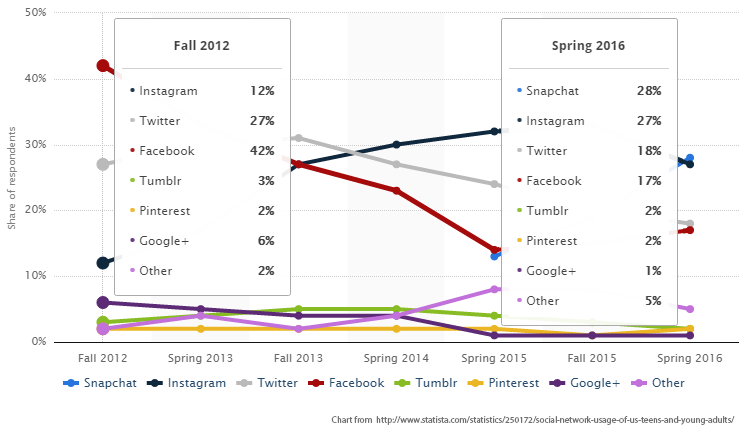
One thought on “A Foster Parent’s Guide to Teen Social Media Privacy 2016”